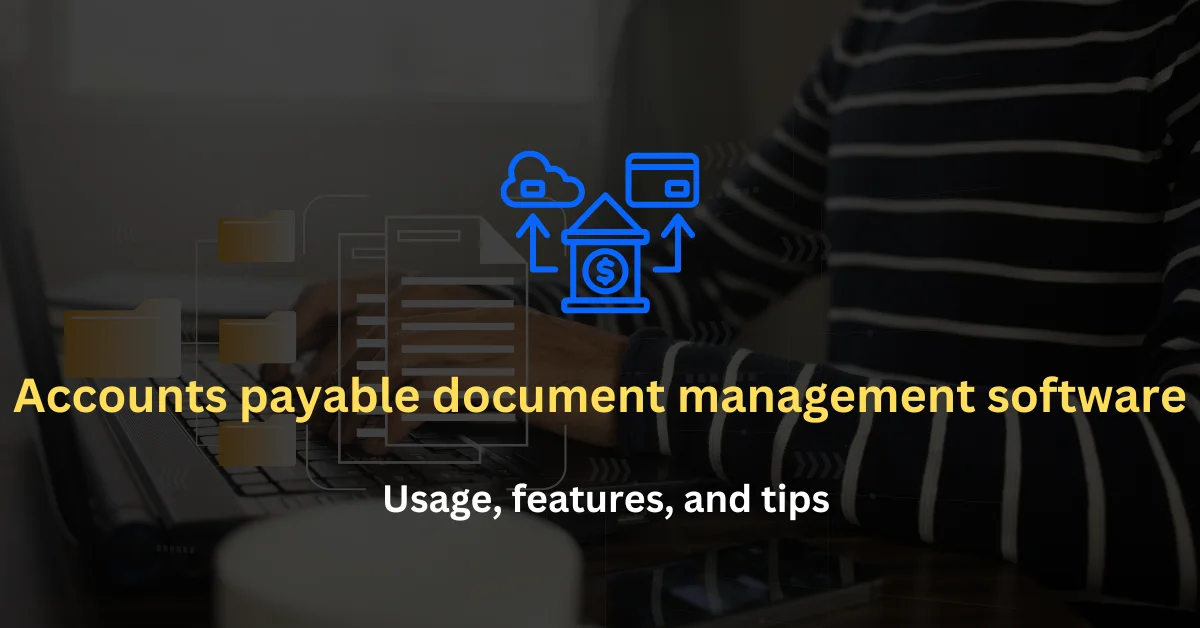Many companies handle purchases and sales of services and products every year.
They need to manage payment fees, purchase orders, approvals, and discounts, which can be challenging when these documents come from different locations at different times.
This is where accounts payable document management software plays an important role.
It helps capture and organize large amounts of data, making everything easier to manage without relying on paper.
Managing accounts payable (AP) can be a complex and time-consuming task for accounting firms.
Implementing accounts payable document management software can streamline these processes, enhance efficiency, and reduce errors.
Here’s a guide to understanding and choosing the best AP document management software for your accounting firm.
Table of Contents
Why Use Accounts Payable Document Management Software?

Improved Efficiency
AP document management software automates many manual tasks such as invoice processing, approvals, and payments.
This reduces the time spent on administrative tasks and allows your team to focus on more strategic activities.
Enhanced Accuracy
Automation reduces the risk of human errors in data entry and document handling.
Accurate records ensure that payments are made correctly and on time, avoiding late fees and maintaining good supplier relationships.
Better Organization
With AP document management software, all your invoices and related documents are stored in a centralized, easily accessible location.
This improves organization and makes it easier to retrieve documents when needed.
Compliance and Audit Readiness
The best document management software for accountants ensures that all documents are stored securely and in compliance with industry regulations.
It also makes it easy to retrieve documents during audits, demonstrating compliance and maintaining transparency.
In many organizations, document managers handle all these tasks.
Key Features of Accounts Payable Document Management Software

Automated Invoice Capture
Look for software that can automatically capture and digitize invoices from various sources, such as email, scans, and uploads.
This feature reduces manual data entry and speeds up the invoicing process.
Workflow Automation
The top document management software for accountants should offer workflow automation for approvals and payments.
Automated workflows ensure that invoices are routed to the right people for approval and payment without delays.
Integration with Accounting Software
Ensure that the AP document management software integrates seamlessly with your existing accounting software.
This integration streamlines the entire accounts payable process and reduces the need for manual data transfers.
Search and Retrieval
Efficient search capabilities are crucial.
The software should allow you to search for invoices and documents using keywords, dates, vendor names, and other criteria.
This makes it easy to find and retrieve documents quickly.
Security and Access Control
Security is essential for accounting document management software.
Look for features like encryption, user authentication, and access controls to protect sensitive financial information.
Reporting and Analytics
Comprehensive reporting and analytics features help you monitor and analyze your accounts payable process.
This provides insights into your cash flow, outstanding invoices, and payment performance, aiding in better decision-making.
Top Accounts Payable Document Management Software

Several options are available, each with its own strengths. Here are some of the best document management software for accounting firms focusing on accounts payable:
- AvidXchange: Known for its robust automation features and seamless integration with various accounting software.
- Bill.com: Offers user-friendly invoice capture and approval workflows, along with strong security features.
- Tipalti: Provides end-to-end AP automation, from invoice capture to global payments, and includes advanced reporting capabilities.
Implementation Tips

Assess Your Needs
Before selecting software, assess your firm’s specific needs. Identify the volume of invoices processed, required features, and any integration needs with existing systems.
Research and Compare Options
Research available options and compare them based on features, user reviews, and pricing.
Look for solutions that offer the best value for your needs and budget.
Train Your Team
Proper training is essential for successful implementation.
Ensure your team understands how to use the new software and is comfortable with its features.
Provide ongoing support and resources to address any issues that arise.
Conclusion
Implementing accounts payable document management software can significantly enhance the efficiency and accuracy of your AP processes.
There are some paid and free accounts payable document software available.
By automating manual tasks, improving organization, ensuring compliance, and providing valuable insights through reporting, the best document management software for accountants can transform your accounts payable function.
You can use AP document management software according to your needs, and research.
Hope you like the post on accounts payable document management software!
FAQs:
Q1. How do I organize my accounts payable files?
Ans. Use accounts payable document management software to categorize, store, and retrieve invoices, purchase orders, and payment records efficiently, ensuring everything is easily accessible and well-organized.
Q2. What is AP in IT documentation?
Ans. AP in IT documentation stands for Accounts Payable, which refers to the system and processes for managing and tracking the money a company owes to suppliers and vendors.
Q3. What is document management in AP?
Ans. Document management in AP (Accounts Payable) involves using software to digitize, store, organize, and retrieve all documents related to the company’s payable transactions, such as invoices, purchase orders, and payment records.
Q4. How do you keep track of accounts payable?
Ans. Keep track of accounts payable by using document management software that automates the process of recording, categorizing, and monitoring due dates and payment statuses, ensuring timely and accurate payments to vendors.
Q5. How do you record a collection of accounts payable?
Ans. Record a collection of accounts payable by entering the details of each transaction into your accounts payable system, updating the records as payments are made, and ensuring all documents are properly filed and accessible for auditing and reporting purposes.