The best free software for document management can make your task easier for struggling to keep your documents organized.
Managing documents can be tedious, especially when you have a stack of papers and many digital files.
Whether you’re a small business owner, a student, or just someone looking to keep things organized, finding the right tool to manage your documents is important.
There are some top free document management software options available that can help you streamline your workflow, keep your files organized, and make sure you can always find what you are looking for.
Let’s dive in and see how you can transform your document management and make your daily tasks easier!
Top 5 Best Free Software for Document Management

Managing documents efficiently is crucial for both personal and professional use.
If you’re looking for free document management software, there are several excellent options available.
In this post, we’ll explore the best free software for document management.
We’ll look at how these tools can help you stay organized, what features they offer, and why they might be a good fit for your needs.
Here are the top five free document management software options, each with its own unique selling point (USP), as well as their pros and cons.
Table of Contents
1. Zoho Projects
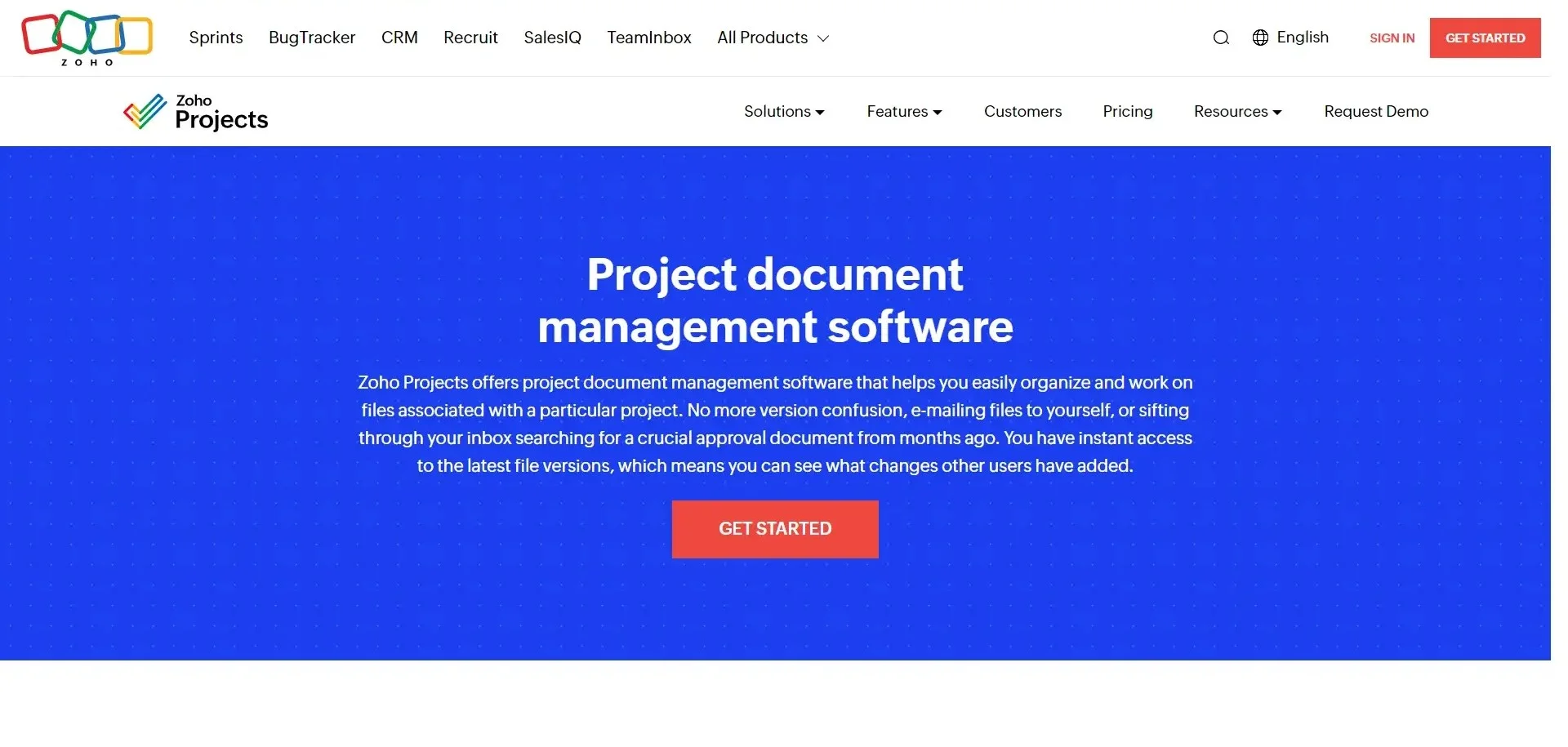
USP: Useful Automation
Zoho Projects is a versatile tool offering useful automation to streamline your document management processes.
It is ideal for teams and individuals looking for free document management software for personal use.
Key Features:
- Task automation
- Document sharing and collaboration
- Integration with other Zoho applications
Pros and Cons:
Pros
- Task automation saves time and effort.
- Easy-to-use interface.
- Integration with other Zoho apps and third-party tools.
Cons
- Limited storage in the free version.
- Some advanced features are restricted to paid plans.
Ideal Use Case:
Zoho Projects is also a good choice for those looking for free document management software for Mac and free document management software for Windows.
2. OpenDocMan
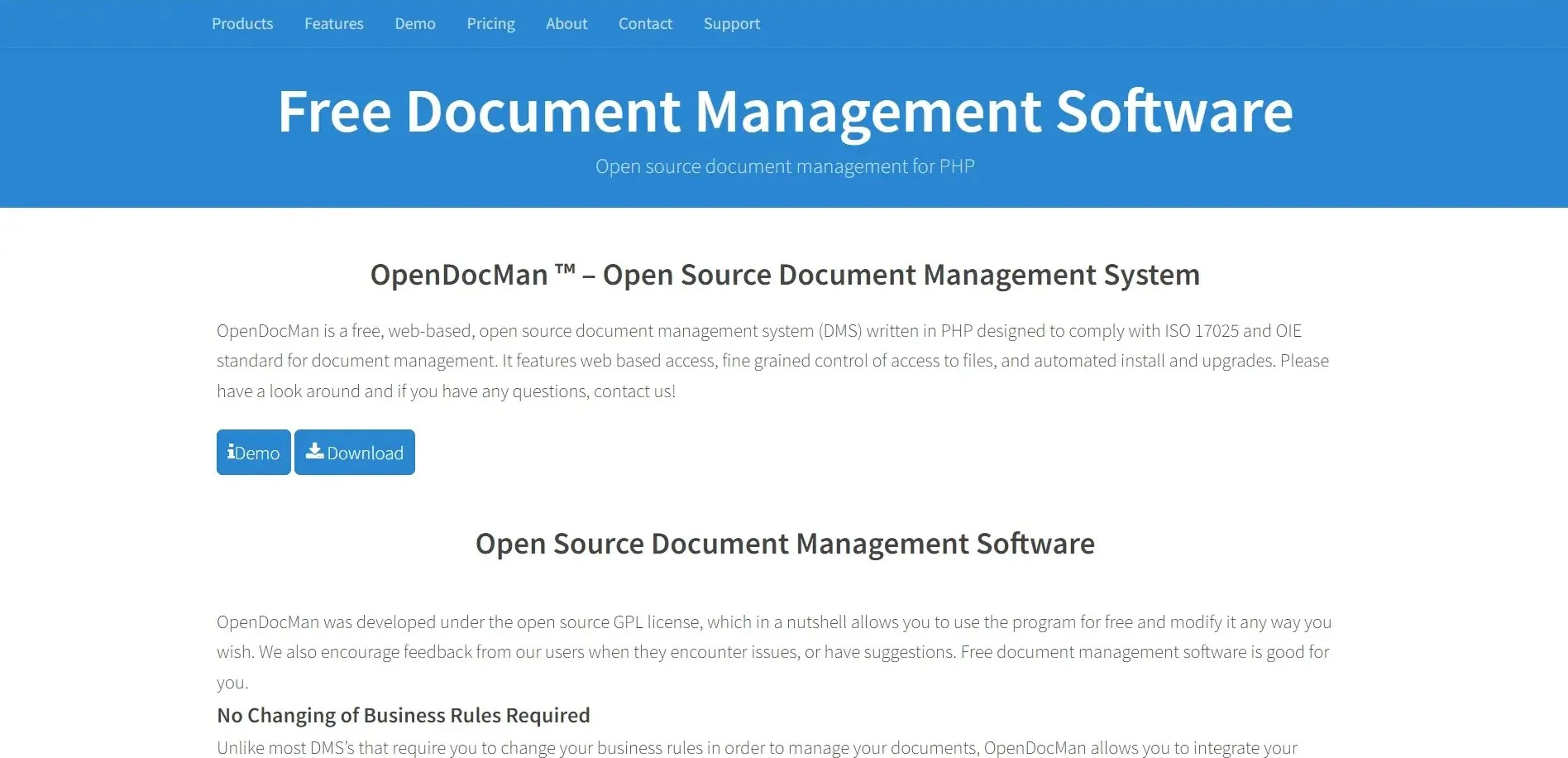
USP: Optical Character Recognition (OCR)
OpenDocMan is an open-source document management system that includes optical character recognition (OCR), making it easy to digitize and manage paper documents. It is one of the best document management software.
Key Features:
- Open-source platform
- OCR for scanned documents
- Customizable workflow
Pros and Cons:
Pros
- Free and open-source.
- OCR capability for scanning and digitizing documents.
- Customizable to fit specific needs.
Cons
- A user interface can be complex for beginners.
- Requires technical knowledge to set up and customize.
Ideal Use Case:
OpenDocMan is suitable for both free document management software for personal use and business purposes, and it works well on both Mac and Windows systems.
3. OpenKM
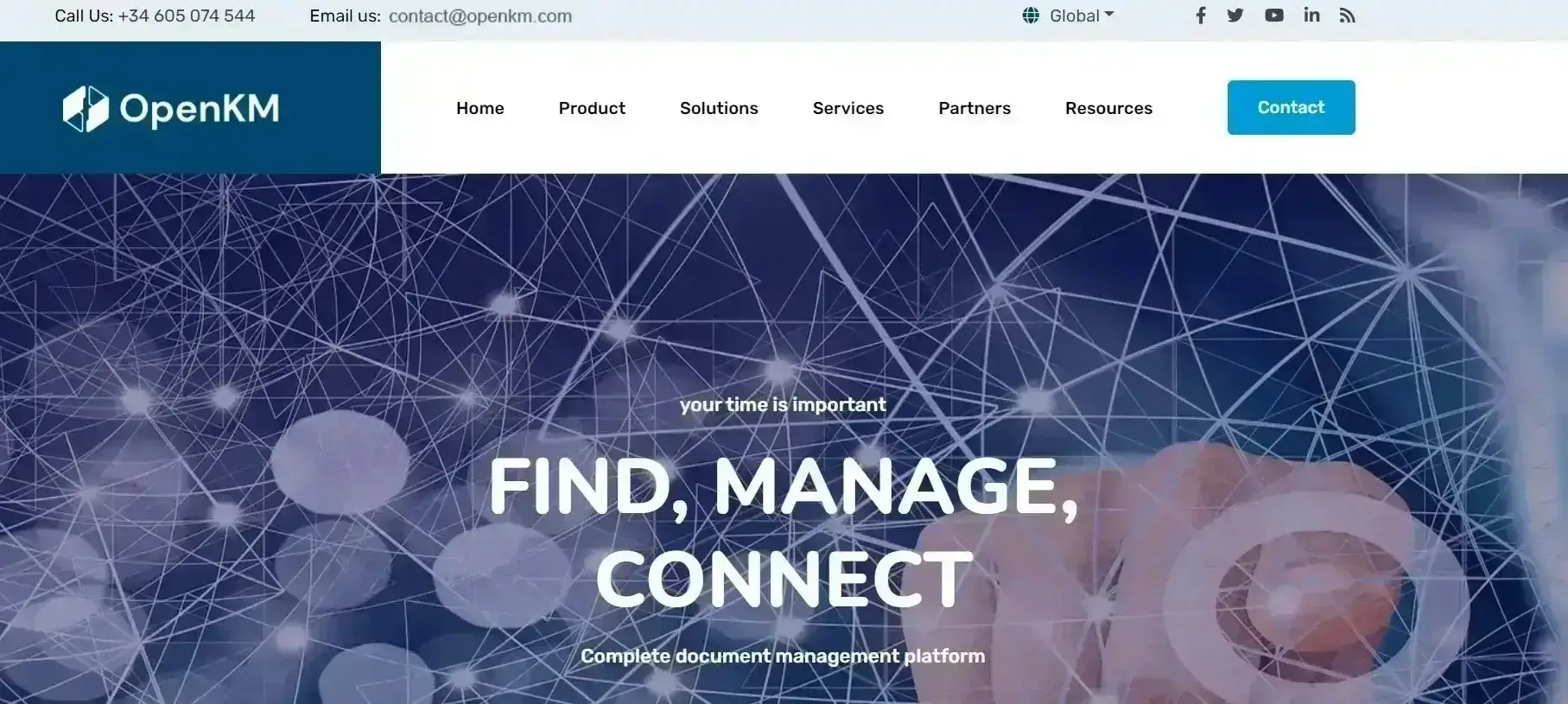
USP: Integrate External Cloud Storage
OpenKM is a powerful document management system that allows integration with external cloud storage services, providing flexibility in storing and accessing your documents.
Key Features:
- Cloud storage integration
- Comprehensive document management
- Open-source platform
Pros and Cons:
Pros
- Supports integration with popular cloud storage services.
- Open-source and customizable.
- Robust document management features.
Cons
- The steeper learning curve for new users.
- Requires technical skills for setup and maintenance.
Ideal Use Case:
OpenKM is ideal for users seeking free document management software for Windows and Mac, offering robust features and cloud storage integration.
4. LogicalDOC
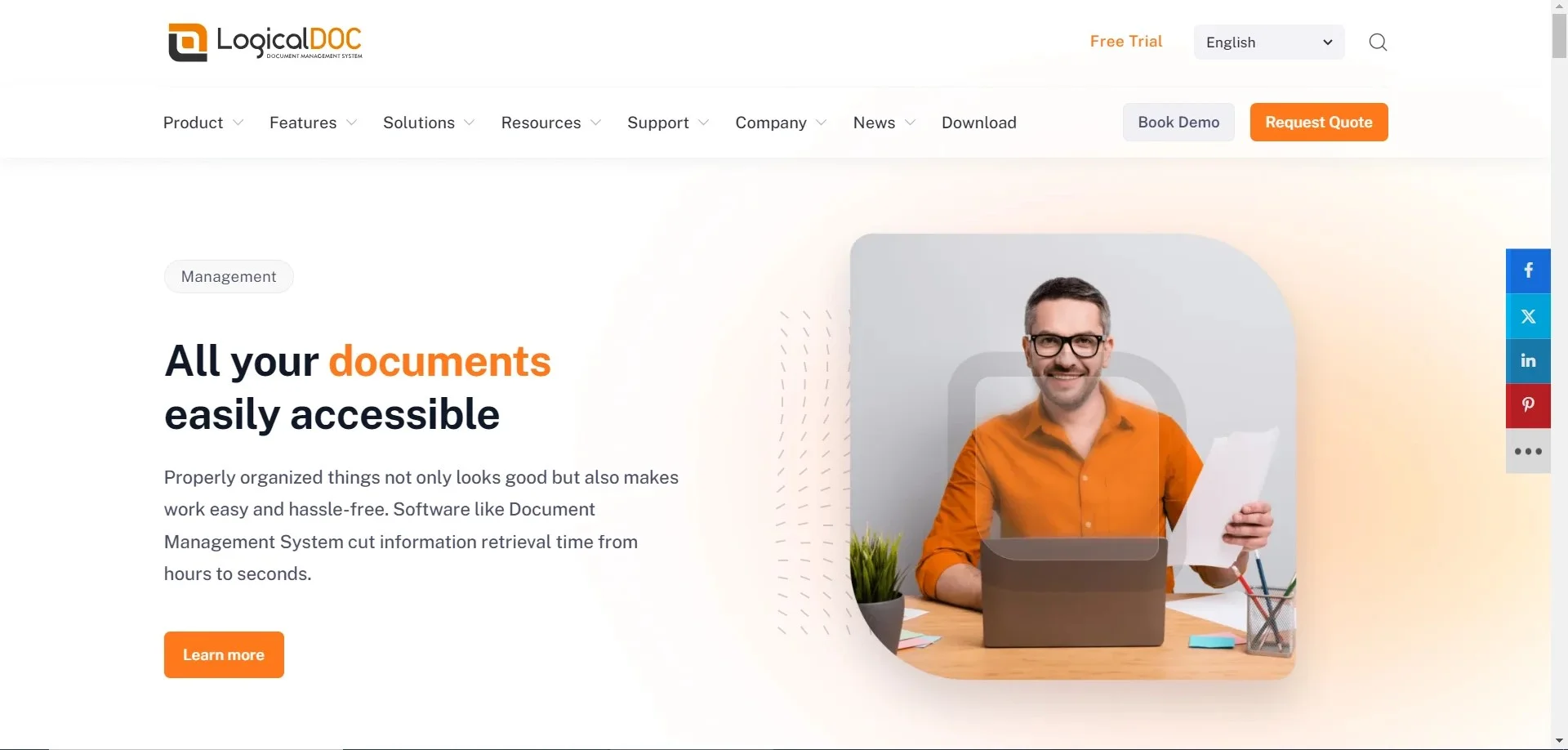
USP: Collaboration on Photo and Video
LogicalDOC stands out with its collaboration features, allowing users to manage and collaborate on photo and video files as well as traditional documents.
Key Features:
- Supports multiple file types
- Collaboration tools
- User-friendly interface
Pros and Cons:
Pros
- Strong collaboration tools.
- Supports multimedia file management.
- User-friendly interface.
Cons
- Limited features in the free version.
- Some advanced functionalities require paid upgrades.
Ideal Use Case:
LogicalDOC is a great option for those looking for free document management software for personal use, particularly if you need to manage multimedia files.
5. OnlyOffice
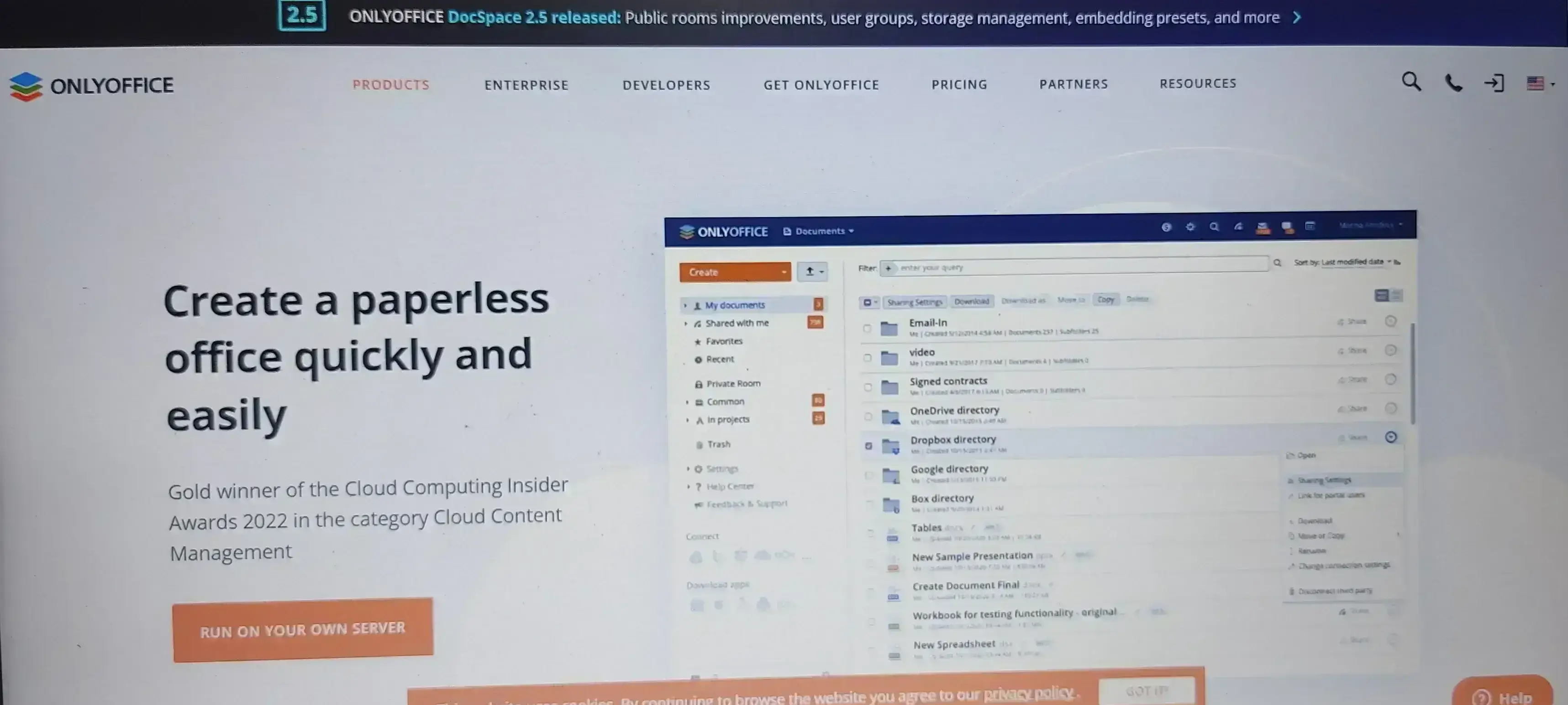
USP: Plenty of App Integrations
OnlyOffice offers a comprehensive suite of office tools with plenty of app integrations, making it a robust document management solution.
Key Features:
- Extensive app integrations
- Office suite included
- Collaboration tools
Pros and Cons:
Pros
- Extensive app integrations.
- Comprehensive office suite included.
- Good for collaboration.
Cons
- Free version has limited features compared to the paid versions.
- Requires registration.
Ideal Use Case:
OnlyOffice is perfect for users looking for free document management software for macOS or Windows that integrates well with other applications.
Managing documents effectively is crucial for both businesses and individuals.
Finding the right free software can save time and money while keeping your documents organized and secure.
What Makes the Best Free Software for Document Management?

When choosing the best free software for document management, consider the following features:
Ease of Use
The software should be user-friendly and easy to navigate.
This ensures that you can start using it right away without a steep learning curve.
Security
Good document management software provides robust security features to protect sensitive information. This includes access controls, encryption, and audit trails.
Collaboration Tools
The ability to collaborate with others on documents is important. Look for features that allow multiple users to edit and comment on documents in real time.
Integration
The software should integrate seamlessly with other tools you use, such as cloud storage services and office applications. This helps streamline your workflow.
Storage
Even free versions should offer adequate storage for your needs. Check if there are limits on the number of documents or storage space available.
Who Should Use Free Document Management Software?

1. Small Businesses
Small businesses can benefit from free document management software to keep their documents organized without incurring additional costs.
It helps in managing contracts, invoices, and other important documents efficiently.
2. Individuals
Individuals looking for free document management software for personal use can use these tools to organize personal documents, such as bills, receipts, and important records.
3. Remote Workers
For remote workers, having access to free document management software for Mac or Windows is essential for managing and sharing documents with team members.
4. Educational Institutions
Teachers and students can use free document management software to organize study materials, assignments, and research papers.
Many companies hire a document manager to keep their files organized.
How Does Document Management Software Work?

There are many benefits of a document management system.
Free document management software stores all your documents in a central repository.
This makes it easy to organize and access documents from one place.
The software allows you to index and tag documents for easy retrieval.
You can use keywords, tags, and metadata to categorize your documents.
Advanced search features help you quickly find the documents you need.
You can search by keywords, tags, or other metadata.
Document management software enables collaboration by allowing multiple users to access and edit documents.
You can share documents with team members and track changes.
Security features ensure that only authorized users can access sensitive documents.
You can set permissions and control who can view or edit documents.
Most document management software includes backup and recovery options to protect your documents from loss or damage.
Conclusion
Choosing the right free document management software can greatly enhance your productivity and organization.
Zoho Projects, OpenDocMan, OpenKM, LogicalDOC, and OnlyOffice each offer unique features and benefits.
Whether you need free document management software for personal use, free document management software for Mac, or free document management software for Windows, these options provide a range of functionalities to meet your needs.
Consider your specific requirements and try out these free tools to find the best fit for your document management needs.
FAQs:
Q1. What is the simple DMS system?
Ans. A Document Management System(DMS) is used to track, manage, and store documents and reduce paper.
Q2. Is Office 365 a document management system?
Ans. Office 365 is not a dedicated document management system, but it includes tools that can serve document management purposes.
Q3. Does Google have a document management system?
Ans. Google does not have a standalone document management system, but its suite of tools, including Google Drive, Google Docs, Google Sheets, and Google Workspace, provides robust document management capabilities. There are many best free software for document management.
Q4. Does Microsoft offer a document management system?
Ans. Yes, Microsoft offers document management capabilities primarily through SharePoint, which is a part of the Office 365 and Microsoft 365 suites.
Q5. Is OpenDocMan free?
Ans. Yes, OpenDocMan is free.

